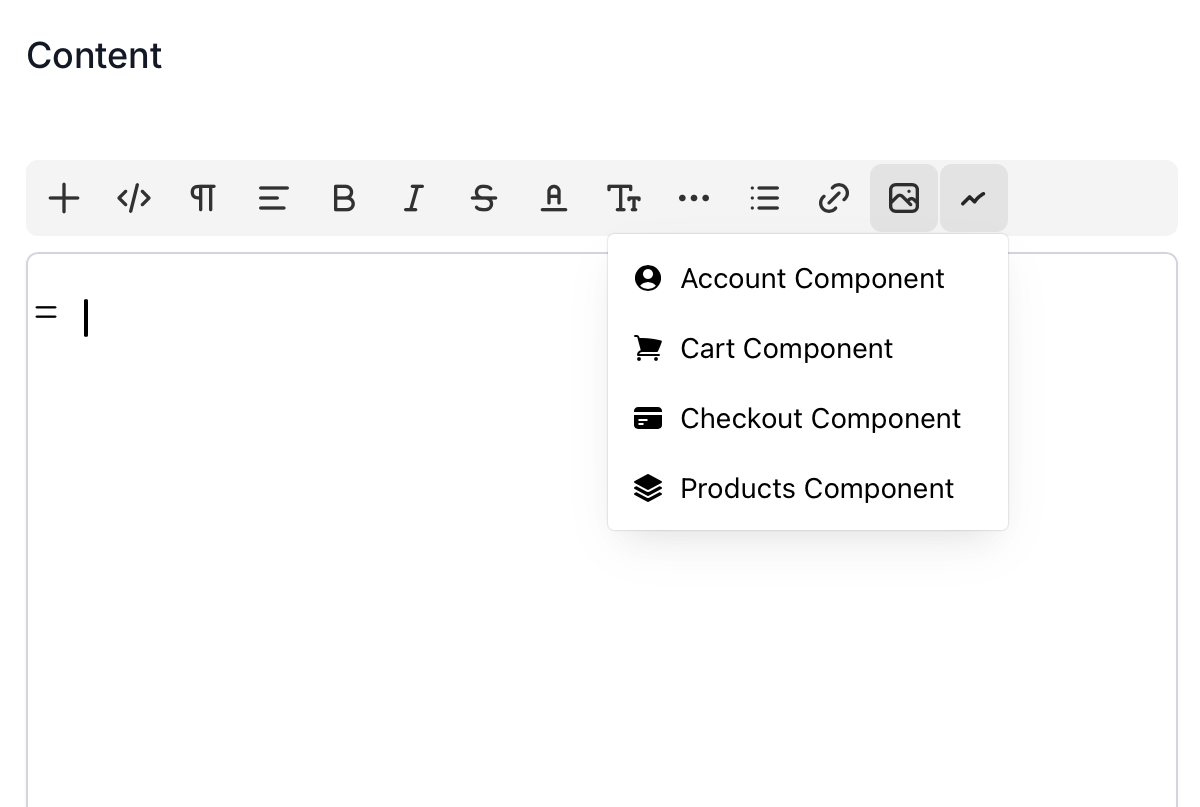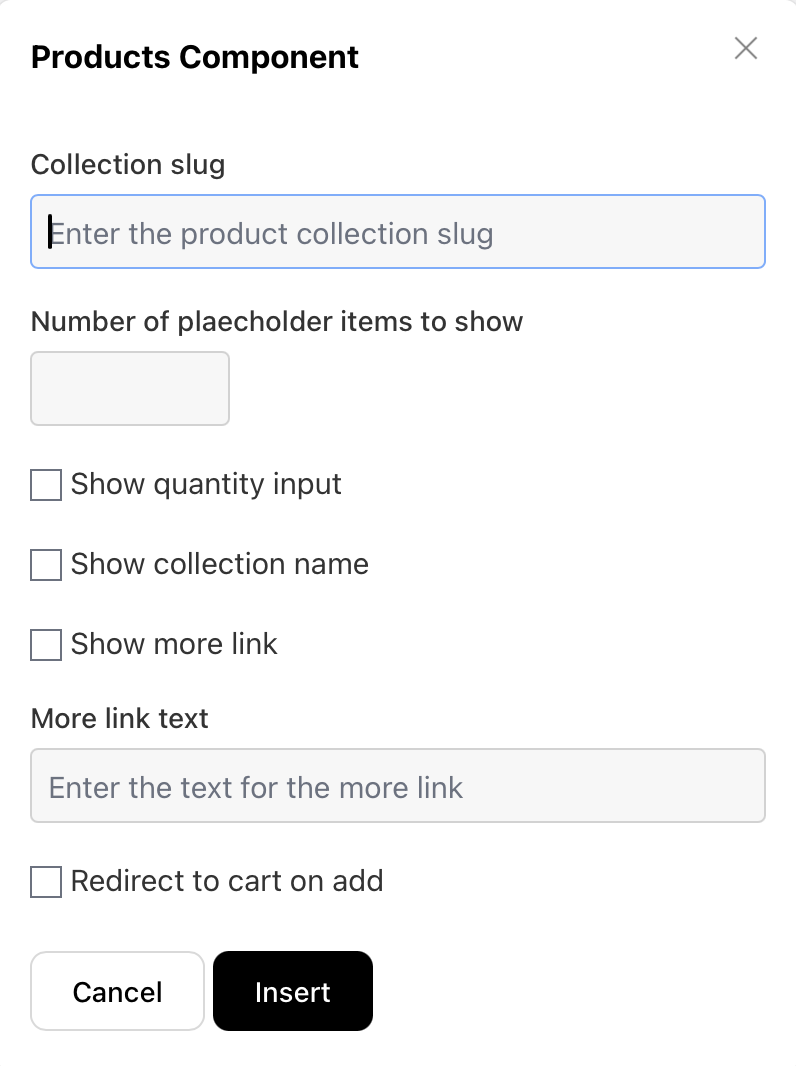The Marzipan web components are a set of custom elements that can be used to add a fully functional commerce solution to your website.
Setup
To use the web components, you will need to generate an API token from your account settings and add the following script to your website.
You will need to select the read, cart:create, cart:update, cart:read scopes.
YOUR_API_TOKEN in the script with the API token that you generate.
<script data-m-token="YOUR_API_TOKEN"
src="https://web-components.marzipan.cloud/script.js"
type="module"
crossorigin
>
</script>
If you are not sure how to add the web components to your website, you may want to get your web developer to add them for you.
Marzipan CMS
If you are using the Marzipan CMS to power your website, you can use add the account, cart, checkout and products components in the page builder by selecting the Marzipan components button from the editor toolbar.
If there are any configurable properties, you will be shown a modal where you can set them. The properties are the same as detailed in the Props section of the relevant web component documentation page.